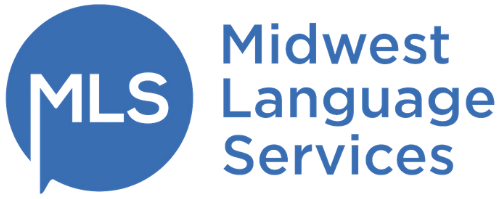Blog
Our blog explores professional interpreting, translation, transcription, and cultural communication strategies that help businesses, organizations, and communities succeed. Discover expert insights, practical guidance, and resources to navigate today’s multilingual world with confidence.
What is OPI and VRI?
Contact us about setting up an over-the-phone and video remote interpreting account at info@midwestlanguageservices.com or by calling us at (317) 296-7997.